Demeo x D&D: Battlemarked Hits Meta Quest 3 with VR Lenses
The long-awaited fusion of Demeo and Dungeons & Dragons has officially arrived with the launch of Battlemarked, a groundbreaking virtual tabletop experience on Meta Quest 3. Whether you’re a seasoned adventurer or a first-time VR explorer, this immersive update redefines fantasy RPGs by combining iconic D&D elements with the award-winning gameplay of Demeo.
And for those using Adjustable Meta Quest 3 prescription lenses, the experience is even sharper, more immersive, and built for comfort during long play sessions.
In this post, we’ll explore the mechanics of Battlemarked, the highlights of its visual and gameplay upgrades, and how adjustable VR lenses make every dice roll and dungeon crawl more accessible than ever, especially for new VR gamers.
How Demeo x D&D: Battlemarked Transforms the VR Tabletop Genre
Demeo was already beloved for bringing the traditional tabletop RPG into virtual reality. Now, Battlemarked takes that foundation and overlays it with classic Dungeons & Dragons content, new classes, dice systems, and story arcs that D&D fans will immediately recognize.
Here’s what’s new:
Official D&D Licensing with Lore-Accurate Adventures
- Familiar monsters like Mind Flayers, Owlbears, and Gelatinous Cubes.
- Authentic D&D campaign structure with side quests and character development.
New Playable Classes
-
From Wizards and Clerics to stealthy Rogues, Battlemarked introduces a host of new character archetypes that players can level up over time.
Dice Mechanics & RNG-Based Combat
- Combat has shifted from pure skill rolls to classic D20-based randomness.
- Dungeon traps and loot systems now reflect true D&D gameplay.
Customizable Loadouts & Skins
- Mix and match gear, spells, and armor aesthetics to suit your party's look.
- Expect new unlockables throughout each campaign session.
This is where adjustable Quest 3 lenses come into play. Custom loadouts and stat cards are much easier to read when the lenses are fine-tuned to your vision needs.
Comfort in Long Campaigns: Why Adjustable VR Lenses Make a Difference
Long gaming sessions in VR often lead to fatigue, especially for those wearing glasses or struggling with unfocused visuals.
That’s why adjustable VR lenses are a game-changer. With adjustable Meta Quest 3 prescription lenses, you get:
- Tailored correction from 0 to -6D or +3D to -3D.
- Clear, undistorted images no matter how fine the text or detail.
- Improved immersion by eliminating blur and reducing eye strain.
These lenses snap directly into your Meta Quest 3 with a secure mount. Adjusting them is simple: just slide the button up or down to match your eyesight. Whether you need adjustable Quest 3 prescription lenses for sharpness or just want to ditch your glasses, they offer a no-fuss solution that enhances your entire VR experience.
Plus, they support multi-user sharing, making it perfect for friends or family who might jump in and try Battlemarked with you.
Multiplayer Tabletop Magic: Cross-Platform & Co-op Highlights
Battlemarked isn’t just a solo game, it thrives on cooperation. Players on Meta Quest 3, SteamVR, and PS VR2 can join up in shared campaigns thanks to full cross-platform support.
Seamless Crossplay
- Play with friends on any supported VR headset.
- Party-based campaigns and shared XP trees.
Voice Integration & Hand Gestures
- Communicate naturally with in-game voice chat.
- Use hand tracking or controllers to roll dice, cast spells, or point on the map.
Scheduled Campaign Events
- Weekly challenges and rotating dungeon maps.
- New loot cycles and time-limited bosses.
VR newcomers will appreciate how user-friendly the game is. And when paired with adjustable Meta Quest 3 lenses, onboarding becomes much smoother. No fumbling with glasses or blurry HUDs, just crisp, focused co-op fun.
Optimizing Your Setup: Visual Clarity and Ergonomics
Using adjustable VR lenses with your Meta Quest 3 means you can enjoy Demeo x D&D with better posture and less eye fatigue. Here’s how to set up for the best experience:
Choose the Right Lenses
Make sure your VR lens kit includes:
- Correction ranges between 0 to -6D (nearsighted) and +3D to -3D (farsighted).
- Easy slide adjusters for power tuning.
- Anti-scratch, anti-glare coatings for durability and visual comfort.
Snap-in Mount Installation
- Align the lens base with your Quest 3 socket.
- Gently press in until it clicks, no screws or tools needed.
Power Adjustment
- Use the on-lens slider to shift focus until text and details are sharp.
- Each eye can be adjusted independently.
This kind of setup supports both single-player campaigners and group dungeon crawlers alike, ensuring every dice roll, enemy encounter, or text prompt is easy to read and react to.
Exploring Demeo’s Battlemarked Campaign in Detail
Let’s break down what new adventurers can expect from their first few hours in Battlemarked:
Chapter 1: The Forgotten Sanctum
- Enter a cursed chapel haunted by undead cultists.
- Meet your first boss: The Bone Prince, who can raise skeleton armies every three turns.
Chapter 2: Abyssal Mines
- A vertical dungeon with shifting platforms.
- Introduces puzzles and timed switches, a new mechanic for Demeo.
Chapter 3: Emberroot Citadel
- The final D&D-themed battle where dragons await.
- Players must craft custom potions and gear to succeed.
Each environment is lovingly crafted with detail, making adjustable VR lenses a must-have. Small text, map icons, and HUD elements can be hard to read in default lenses, adjustable lenses fix that problem with precision.
Tips for First-Time VR Tabletop Gamers
If you’re new to VR, Battlemarked is a fantastic place to start. Here’s what to know:
- Start with single-player mode to understand mechanics.
- Use seated mode for maximum comfort during 1-2 hour campaigns.
- Adjust your VR lenses before starting, so you don’t have to pause mid-session.
- Play with voice chat enabled when in multiplayer to stay coordinated.
- Watch for daily gear drops, you never know what rare loot you’ll find.
Why Adjustable Quest 3 Lenses Are a Smart Upgrade for VR Gaming
Whether you’re playing solo or co-op, vision clarity can make or break immersion in tabletop VR. Here’s why these lenses are worth investing in:
|
Feature |
Benefit |
|
Prescription Correction |
Crystal-clear graphics tailored to your eyes |
|
Slide Power Adjustment |
Fast, precise control for each eye |
|
Snap-In Mount |
Quick, tool-free setup |
|
Multi-Person Support |
Share across different users |
|
Cost Savings |
No need to buy multiple prescription lens inserts |
From adjustable quest 3 prescription lenses to adjustable VR lenses, these accessories level up your experience without breaking the bank.
Level Up Your Tabletop VR Experience with Adjustable Quest 3 Lenses
Demeo x Dungeons & Dragons: Battlemarked offers a deep, rich tabletop RPG adventure perfect for both VR veterans and curious newcomers. But what truly unlocks the experience is pairing it with adjustable Meta Quest 3 prescription lenses. Clearer vision, longer sessions, and more immersive gameplay are just a lens swap away.
If you’re ready to dungeon crawl in crystal clarity and command the board like a true tabletop hero, now’s the time to suit up, your party is waiting.
FAQs
What are adjustable VR lenses for Meta Quest 3?
They’re snap-in prescription-ready lens inserts that replace your glasses, offering a more comfortable and immersive VR experience.
Can these lenses be used by multiple people?
Yes, they feature easy-to-adjust sliders, so each user can customize the focus before playing.
Are they compatible with all Quest 3 games?
Absolutely. Whether you're playing Demeo or exploring other VR worlds, they enhance vision clarity across the board.