Mannequin VR: Boost Your Gameplay with Quest 3 Prescription Lenses
Fast Travel Games has launched an exciting new multiplayer VR game called Mannequin, which puts a creative twist on the classic hide-and-seek game. In this immersive VR experience, players take on the roles of mannequins or agents in a 2v3 showdown. Mannequins must blend into the environment, while agents use special tools to find and tag them. To play well, clear vision is critical, especially in a virtual reality setting where every detail counts.
This is where Quest 3 prescription lenses come into play. These lenses are designed to fit directly into your headset, giving you sharp, precise vision without the need to wear glasses. In this blog, we’ll explore how VR prescription lenses can improve your gameplay in Mannequin and why these lenses are essential for any serious VR player.
What Makes Mannequin VR Special?
Mannequin is a unique blend of stealth, action, and strategy that requires quick thinking and sharp attention to detail. The game is set in rich, immersive environments where players must use every tool at their disposal to win.
Here’s a breakdown of what makes Mannequin stand out:
- Dynamic Stealth Mechanics: As a mannequin, your primary goal is to hide. You can transform into everyday objects like chairs, lamps, or boxes, making it hard for agents to spot you. You need to be smart about where and when you hide to avoid getting caught.
- Advanced Gadgets for Agents: Agents use cutting-edge tools to scan the environment and detect hidden mannequins. They need to observe small details in the surroundings and use their gadgets to pick out mannequins that are pretending to be objects.
- Immersive VR Environments: The game takes place in detailed, visually-rich settings like warehouses and offices. These environments are full of interactive objects and make hiding and seeking a thrilling challenge.
In Mannequin, being able to see every detail of the game’s environment is key. Quest 3 prescription lenses ensure you have clear, sharp vision so you won’t miss a thing.
Why Clear Vision is Critical in Mannequin VR
In any VR game, but especially in Mannequin, having clear, sharp vision is essential for success. If you wear glasses, playing with them under a VR headset can be uncomfortable. They can fog up, slip down your nose, or even press against your face, causing distractions. Quest 3 prescription lenses solve this problem by fitting directly into your VR headset, eliminating the need for external glasses.
Here’s how VR prescription lenses help improve your gameplay experience in Mannequin:
- Sharper Vision for Better Performance: In Mannequin, every small detail matters. Whether you’re hiding as a mannequin or tracking opponents as an agent, you need to see clearly. Quest 3 prescription lenses provide sharp, clear vision, allowing you to spot movements, objects, and clues that might otherwise go unnoticed.
- Comfort During Long Sessions: Wearing glasses under a VR headset can get uncomfortable over time. The pressure on your nose and temples, combined with the risk of your glasses fogging up, can ruin your experience. Prescription lenses for VR fit into the headset itself, giving you a more comfortable, immersive experience during long gaming sessions.
- Improved Reaction Time: Quick reactions are essential in fast-paced games like Mannequin. Clear vision helps you respond faster to what’s happening in the game, giving you an edge over your opponents.
With Quest 3 prescription lenses, you can enjoy clearer, more comfortable gameplay, allowing you to focus entirely on winning.
Key Gameplay Elements in Mannequin Enhanced by VR Prescription Lenses
In Mannequin, having clear vision is essential to mastering the core gameplay elements. Here’s how Quest 3 prescription lenses enhance your experience in the game:
1. Stealth for Mannequins
As a mannequin, your primary goal is to hide from the agents. You need to find the right object to transform into and the perfect spot to hide. With Quest 3 prescription lenses, the game’s detailed environment becomes clearer, making it easier for you to pick out the best hiding places. You’ll be able to scan the room and decide quickly where to hide without worrying about blurry vision or adjusting your glasses.
2. Tracking as an Agent
As an agent, you are responsible for finding the mannequins hiding as objects. This requires sharp observation and fast reflexes. You need to watch for subtle changes in the environment and use your gadgets to track hidden mannequins. VR prescription lenses give you a clear view of your surroundings, allowing you to spot anything out of place or catch slight movements that reveal the mannequins’ locations.
3. Immersive VR Environments
The environments in Mannequin are one of the game’s highlights. The levels are packed with detailed textures, dynamic lighting, and interactive objects. Prescription lenses for VR help you fully immerse yourself in these environments, ensuring that every visual element is sharp and clear. This level of clarity enhances the overall gaming experience, making the game more enjoyable and allowing you to react more quickly to in-game events.
In a game where every second counts, and every detail can be the difference between winning and losing, having clear vision is a huge advantage. Quest 3 prescription lenses give you that advantage, allowing you to play at your best.
How to Install Quest 3 Prescription Lenses
Installing Quest 3 prescription lenses in your headset is a quick and easy process. By following these simple steps, you can have your VR lenses set up and ready for gaming in no time:
- Remove the Standard Lenses: Carefully twist and remove the standard lenses from your Quest 3 headset.
- Align the Prescription Lenses: Place your prescription VR lenses into the slots where the standard lenses were, making sure they are aligned properly.
- Twist to Secure: Turn the lenses until they click securely into place.
Once the prescription lenses for VR are installed, you’ll be ready to enjoy Mannequin with crystal-clear vision and maximum comfort. No more fogging, slipping, or adjusting your glasses during gameplay!
Benefits of Quest 3 Prescription Lenses
Many VR gamers who wear glasses are switching to Quest 3 prescription lenses to improve their overall gaming experience. These lenses are designed to provide clear, sharp vision without the need to wear glasses under the headset, making the experience more comfortable and seamless.
Here are the key benefits of using prescription lenses for VR:
- Clearer Vision: With VR lenses, players experience crystal-clear vision without the blurriness that sometimes comes from wearing glasses under a headset. This is especially important in games like Mannequin, where every detail matters.
- Improved Comfort: Without the need for glasses, players can enjoy long gaming sessions without discomfort. Quest 3 prescription lenses fit directly into the headset, removing the pressure that glasses often place on your nose and temples.
- No More Fogging or Slipping: One of the biggest challenges of wearing glasses in VR is that they can fog up or slip down your face during intense gameplay. Prescription lenses for VR eliminate this problem, giving you a more immersive and focused experience.
By upgrading to Quest 3 prescription lenses, gamers are improving their comfort and performance, allowing them to fully enjoy the game without any visual distractions.
Common Mistakes to Avoid with VR Prescription Lenses
While Quest 3 prescription lenses offer many benefits, there are a few common mistakes that players should avoid to ensure the best experience:
- Using an Outdated Prescription: Make sure you’re using your most recent eye prescription when ordering VR lenses. Using an old prescription can lead to blurry vision and discomfort during gameplay.
- Improper Installation: It’s important to install your prescription lenses for VR correctly. If the lenses aren’t aligned or secured properly, they can move during gameplay, causing discomfort or visual issues.
- Skipping Blue Light Protection: Long gaming sessions can cause eye strain, especially if you’re exposed to blue light for extended periods. Blue light-blocking lenses can help protect your eyes during these sessions, making them a good choice for frequent VR gamers.
By avoiding these mistakes, you’ll get the most out of your Quest 3 prescription lenses and enjoy a smooth, immersive gaming experience.
FAQs About Quest 3 Prescription Lenses for Mannequin
Q1: Will Quest 3 prescription lenses affect my field of view?
No, VR prescription lenses are designed to maintain your full field of view, so you won’t lose any visual range while playing.
Q2: Are Quest 3 prescription lenses easy to install?
Yes, the installation process is simple and takes just a few minutes. You just need to remove the standard lenses, align the prescription lenses, and twist them into place.
Q3: Should I get blue light-blocking lenses for VR gaming?
Yes, blue light-blocking lenses help reduce eye strain and protect your eyes from harmful blue light, making them a good choice for extended gaming sessions.
Elevate Your Mannequin VR Gameplay with Quest 3 Prescription Lenses
Mannequin is a fast-paced, strategic VR game that requires sharp vision and quick reactions. Whether you’re hiding as a mannequin or hunting as an agent, having clear vision can make all the difference in your performance. Quest 3 prescription lenses provide the clarity and comfort needed to fully immerse yourself in the game without the distractions that come from wearing glasses under your headset.
Upgrade to prescription lenses for VR today and take your Mannequin VR experience to the next level. With these lenses, you’ll enjoy sharper vision, improved comfort, and the ability to play your best without any visual barriers.