NFL PRO ERA Enhance Your Game with Quest 3 Prescription Lenses
Virtual reality (VR) games like NFL PRO ERA make you feel like you’re right on the football field. But, if you wear glasses, playing can be uncomfortable, and the view can be blurry. That’s why Quest 3 prescription lenses are such a great solution! These special VR lenses fit inside your VR headset and give you clear vision without needing glasses. In this blog, we’ll explain why these VR prescription lenses are perfect for gamers and how they can make your NFL PRO ERA experience even better.
Why You Need Clear Vision in NFL PRO ERA
When you’re playing fast games like NFL PRO ERA, seeing is very important. Regular glasses can be uncomfortable under a VR headset, and they might slip or fog up, making it hard to focus on the game. Prescription VR lenses solve this problem. They fit inside your Quest 3 headset, so you don’t need glasses, and you’ll be able to see everything on the field.
With clear vision, you can react faster and play better. Whether you’re throwing a touchdown pass or defending your team, having the right lenses for VR helps you stay focused and sharp during the game.
How VR Prescription Lenses Improve Your Game
If you wear glasses, you already know how important clear vision is. Here’s why VR prescription lenses are so important for VR gaming:
- Comfort: Forget about squeezing your glasses under your VR headset. Quest 3 prescription lenses fit perfectly inside the headset, making it much more comfortable.
- Better Gameplay: When you can see clearly, your reactions are faster, and you play better. No more blurry images or distractions from your glasses.
- Custom Lenses for VR: You can even get lenses for VR that protect your eyes by blocking blue light or reducing glare, which helps during long gaming sessions.
If you want to play NFL PRO ERA without discomfort, these prescription VR lenses are the answer.
Choosing the Right Prescription Lenses for VR
Not all VR lenses are the same. If you’re looking for the best Quest 3 prescription lenses, here are some options to think about:
- Standard Prescription Lenses: These are for common vision issues like nearsightedness or farsightedness. They help you see everything clearly without using regular glasses.
- Blue Light Blocking Lenses: If you play for a long time, these lenses help by blocking the blue light that comes from screens. Blue light can make your eyes tired, so these lenses are great for longer sessions.
- Anti-Glare Coating: These lenses reduce glare, making sure bright lights or reflections don’t distract you during important game moments.
By picking the right lenses for VR, you can make sure you always have a clear view while playing NFL PRO ERA.
How to Install Your Quest 3 Prescription Lenses
Putting your new Quest 3 prescription lenses into your headset is easy. Here’s a step-by-step guide:
- Take Out the Regular Lenses: Twist and pull out the regular lenses that come with your Quest 3 headset.
- Align the Prescription Lenses: Place your prescription VR lenses over the holders inside your headset. Make sure they fit correctly.
- Secure the Lenses: Twist the lenses until they’re locked in place. Now, your VR lenses won’t move during your game.
Once your lenses are in, you’ll notice a huge improvement in how clear everything looks. Now you’re ready to jump into the NFL PRO ERA with crystal-clear vision.
How Prescription VR Lenses Improved One Gamer’s Experience
Let’s talk about Jake, a 15-year-old VR gamer. Jake loves playing NFL PRO ERA, but his glasses kept slipping under his headset, making the game blurry and uncomfortable. After switching to Quest 3 prescription lenses, his experience changed. No more foggy glasses or discomfort!
Jake says these lenses for VR made a big difference. Now I can see everything clearly, and I don’t have to worry about my glasses slipping. It’s like being part of the game!”
Jake’s story shows how prescription VR lenses can make a huge difference for gamers who wear glasses.
Avoid These Common Mistakes with VR Prescription Lenses
While Quest 3 prescription lenses are great, here are some mistakes you should avoid:
- Using the Wrong Prescription: Make sure your prescription is up to date. Using old lenses can still make things blurry.
- Not Installing the Lenses Properly: If your lenses aren’t installed correctly, they might move or become loose, affecting your vision.
- Skipping Features: Don’t forget to add features like blue light protection or anti-glare coatings. These help protect your eyes during long gaming sessions.
Avoiding these mistakes will ensure your VR prescription lenses work perfectly and help you enjoy your games to the fullest.
FAQs About Prescription VR Lenses for NFL PRO ERA
Q1: Can prescription lenses fit into any VR headset?
No, Quest 3 prescription lenses are made to fit the Quest 3 headset specifically. Make sure you get lenses that match your VR headset model.
Q2: Will using prescription VR lenses affect my view of the game?
No, prescription VR lenses are designed to give you the same wide view you’re used to in the game, without any distortion.
Q3: Do I need blue light-blocking lenses?
If you play VR games for long periods, it’s a good idea. Blue light-blocking lenses help reduce eye strain and protect your eyes during extended playtime.
Play Better with Quest 3 Prescription Lenses
Having a clear vision is key to enjoying NFL PRO ERA and other VR games. With Quest 3 prescription lenses, you can focus on your game without worrying about glasses slipping or blurry vision. These VR lenses are comfortable, easy to install, and will help you play your best.
Upgrade your Quest 3 with the right prescription VR lenses today and experience the game in a whole new way!