PianoVision 2.0: Learn Piano with Adjustable VR Lenses in MR
Imagine learning the piano in a way that combines the best of technology and music. With the release of PianoVision 2.0 on Meta Quest 3, piano lessons become interactive, immersive, and fun. This groundbreaking update turns mixed reality into a personal classroom, offering hands-on guidance, real-time corrections, and an engaging way to master your musical skills.
Available for free on the App Lab, PianoVision 2.0 allows VR enthusiasts and budding pianists to explore the joy of music through advanced technology. Whether you’re a complete beginner or looking to refine your technique, this app caters to all skill levels with customizable lessons and a growing library of songs.
Pairing this learning experience with adjustable VR lenses makes it even more remarkable, offering superior clarity, comfort, and immersion for extended practice sessions. Whether you're playing basic scales or tackling challenging compositions, these lenses ensure every note and visual guide feels vivid and precise. It’s not just learning, it's a transformative journey into a world where music and technology meet seamlessly.
What is PianoVision 2.0?
PianoVision 2.0 is an innovative mixed reality app that merges advanced VR technology with traditional piano education. It’s designed to make learning the piano easier, more accessible, and highly engaging. Here’s what makes it special:
-
Real-Time Visual Guidance: Watch as notes and keys light up directly on your piano, showing you exactly where to play.
-
Virtual Teacher Assistance: Step-by-step instructions help you develop proper technique and posture.
-
Mixed Reality Integration: See virtual overlays combined with your physical piano for a seamless learning experience.
Whether you're just starting your piano journey or aiming to refine advanced techniques, PianoVision 2.0 adjusts to your skill level, offering a personalized learning experience that’s both fun and effective. With mixed reality at its core, the app breaks barriers and introduces a new way of mastering the piano.
Key Features of PianoVision 2.0
Seamless Mixed Reality
-
Integrated Reality: Leverage Meta Quest’s passthrough technology to blend virtual note guides with your physical piano.
-
Interactive Feedback: AR overlays provide instant feedback, helping you correct mistakes as you play.
-
Immersive Practice: Feel fully engaged in your learning sessions as real-world objects meet digital enhancements.
Flexible Learning at Your Own Pace
-
Customizable Lessons: Adjust the tempo, focus, and complexity of your practice to match your goals.
-
Comprehensive Modes: Explore rhythm exercises, chord tutorials, and sight-reading challenges tailored to your progress.
-
Track Your Growth: Use built-in analytics to monitor your improvement over time and adjust your practice routine.
Expansive Song Library
-
Diverse Selection: Access hundreds of pieces, from classical masterpieces to modern pop hits.
-
Play Along Features: Sync your practice with a metronome or pre-recorded tracks to refine timing and dynamics.
-
MIDI File Uploads: Personalize your lessons by importing your favorite songs and creating unique learning sessions.
Virtual Teacher Mode
-
Detailed Corrections: Improve finger placement, posture, and timing with real-time feedback from the virtual teacher.
-
Step-by-Step Guidance: Learn complex techniques one small step at a time, building confidence with every note.
Why Choose PianoVision 2.0?
Accessible to Everyone
-
Beginner-Friendly Interface: Intuitive controls and lessons make learning easy for first-time pianists.
-
Flexible Practice Options: Practice anytime, anywhere, without needing a live instructor.
-
On-Demand Convenience: Experience lessons that adapt to your schedule, ensuring you can fit learning into your lifestyle.
Immersive and Engaging
-
Interactive Learning: Enjoy gamified practice sessions that turn lessons into exciting challenges.
-
Hands-On Experience: Follow dynamic visual cues that adapt to your progress, keeping every session rewarding.
-
Enhanced Creativity: Explore different musical styles and experiment with unique song arrangements in a virtual environment.
Cost-Efficient Education
-
Free to Download: The app is free on App Lab, with optional premium upgrades for advanced features.
-
Save on Lessons: Gain the benefits of private instruction without the high cost of in-person classes.
-
Value for All Levels: Whether you’re a beginner or a professional, PianoVision delivers a quality experience that grows with you.
Enhancing the Experience with Adjustable VR Lenses
Pairing Quest 3 adjustable prescription VR lenses with PianoVision 2.0 creates the ultimate mixed reality learning environment. Here’s how:
Superior Visuals
-
Sharper Graphics: Easily read note overlays and virtual sheet music with unparalleled clarity.
-
Enhanced Focus: Clear, distortion-free visuals ensure that every lesson detail is visible and accurate.
-
Precision Learning: Visualize finger placement and key transitions more effectively with crisp AR guidance.
All-Day Comfort
-
Longer Playtime: Ergonomic lenses reduce eye strain, allowing for extended practice sessions without discomfort.
-
Custom Fit: Perfect for prescriptions ranging from 0 to -6D or +3D to -3D, ensuring accessibility for all users.
-
Reduced Fatigue: Comfortable design ensures learners can stay focused without interruptions.
Immersive Practice
-
Natural Engagement: Distortion-free optics keep you fully immersed in lessons.
-
Improved Concentration: Stay focused on notes and feedback without visual distractions.
-
Enhanced Motivation: Clear visuals and uninterrupted sessions make learning more enjoyable and effective.
How to Get Started
-
Download PianoVision 2.0: Visit the App Lab and install the app for free.
-
Prepare Your Piano Space: Position your keyboard or piano in a well-lit area for the best results.
-
Equip Adjustable VR Lenses: Enhance visuals and reduce strain with Quest 3 adjustable lenses.
-
Complete the Tutorial: Follow the onboarding process to understand the app’s key features.
-
Choose a Song: Begin with beginner-friendly songs or upload your favorite MIDI file to start learning.
-
Set Goals: Define your musical objectives and track them as you progress.
Bonus Features to Watch For
-
Seasonal Content: Access holiday-themed lessons and events.
-
Advanced Analytics: Track your progress with detailed metrics on timing, accuracy, and style.
-
Community Events: Join virtual recitals and competitions to showcase your skills.
Stay tuned as PianoVision evolves to bring even more value and innovation to the world of mixed reality music education!
The Future of Music Education
PianoVision 2.0 is more than an app, it’s a step toward transforming how we learn music. By combining traditional piano education with advanced technology, it sets the stage for exciting innovations:
-
Interactive Classrooms: Imagine live group lessons in virtual spaces, connecting learners globally.
-
Global Accessibility: Making quality music education accessible to students anywhere in the world.
-
AI-Powered Lessons: Advanced AI algorithms could personalize lessons even further, adapting in real time to each player’s progress.
-
Collaborative Learning: Join virtual ensembles and collaborate with other musicians, fostering creativity and teamwork.
-
Expanded Content: As the app evolves, expect new genres, advanced lessons, and professional-grade tools to become available.
This evolution opens new possibilities for educators, developers, and students to explore music in ways previously unimaginable.
Revolutionize Your Learning with Adjustable VR Lenses
Pairing PianoVision 2.0 with adjustable VR lenses ensures every note, lesson, and visual guide feels vivid and precise. From perfecting posture to mastering advanced compositions, these lenses amplify clarity and comfort for an unmatched learning experience. Equip your Meta Quest 3 with adjustable VR prescription lenses and unlock the true potential of mixed reality piano education today.
About VOY Glasses
At VOY, we design advanced VR solutions like VOY adjustable VR lenses to enhance clarity, comfort, and compatibility for all users. Experience virtual reality like never before and elevate your learning journey with VOY.
Final Thoughts
PianoVision 2.0 represents a groundbreaking fusion of music and technology, offering learners of all levels a chance to excel in piano playing through immersive mixed reality. Whether you’re tackling your first song or perfecting a masterpiece, this app makes learning piano exciting, accessible, and effective.
Download PianoVision 2.0 today and transform the way you learn piano in mixed reality, all while enjoying enhanced comfort and clarity with adjustable VR lenses!