Play Gorilla Tag Ghost Reactor with Quest 3 VR Lenses

If you thought your last Gorilla Tag session was chaotic, you haven’t seen anything yet. With the new Ghost Reactor update arriving May 2, Gorilla Tag enters spooky satire territory, and it’s brilliant. Players can now work for the sinisterly cheerful Gorilla Corp, mining spectral materials in a haunted reactor zone, earning in-game currency, and dodging supernatural hazards.
But here's a detail many new VR gamers overlook: how you see your environment matters just as much as how you move in it. That’s why equipping your headset with adjustable Quest 3 prescription lenses isn’t just a visual upgrade, it’s a survival tool in this eerie, fog-filled factory of laughs and frights.
Let’s break down everything you need to know about the Ghost Reactor update and why you should see it as clearly (and comfortably) as possible.
Understanding New VR Players' Search Intent
If you're reading this, you're probably looking for one of the following:
- What the Ghost Reactor update includes
- How to start working for Gorilla Corp
- What Gorilla Bucks are and how to earn them
- Whether the update is actually scary
- How to improve visibility and comfort in Gorilla Tag
You might also be wondering how to avoid visual strain or blurry VR displays. The solution is simpler than you think: adjustable VR lenses tailored to your eyesight.
What Is Gorilla Corp, and Why Are You Working for Them?
Gorilla Corp is a satirical megacorporation that now dominates Gorilla Tag’s world. It hires all types of Monke, alive, ghostly, or summoned, and offers lucrative and perfectly safe mining jobs.
Once you accept your company ID, you’re legally (and perhaps spiritually) bound to complete shifts in the Ghost Reactor, which may or may not be haunted. Expect surreal PR messages, mandatory safety briefings, and mysterious fog that seems way too alive.
Why Adjustable VR Lenses Are Crucial in the Ghost Reactor
Let’s talk hardware. Gorilla Tag is already fast and visually demanding. Add horror elements, fog, and narrow corridors, and clarity becomes non-negotiable.
Why Adjustable Lenses Make a Difference:
- Crisp Visuals: Spot subtle changes, ghost Monke, and flickering clues
- Personal Comfort: Say goodbye to foggy headset displays and glasses slipping around
- Precision Focus: Supports vision correction from 0 to -6D or +3D to -3D
- Snap-In Mount: Tool-free install
- Slide Adjustment Button: Tailor sharpness with a quick thumb movement
- Shareable Setup: Great for friends or family using the same headset
VR developers agree: visual clarity enhances controller-free hand-tracking accuracy, especially in atmospheric, low-light maps.
The Ghost Reactor Map: A New Chapter in Chaos
This isn’t just a new skin, it’s a full overhaul. The Ghost Reactor introduces:
- Industrial mines
- Haunted corridors
- Spectral lights
- Mysterious core-reacting fog
Why clear vision matters: Poor lens alignment means missing jump scares, Spectral Cores, or pathfinding markers, especially in dim lighting.
Gameplay Highlights
1. Join Gorilla Corp
Sign your in-game contract (seriously) and get a digital employee badge.
2. Mine Spectral Cores
The glowing energy source behind the reactor’s mysterious operations.
3. Face Ghost Phenomena
Traps, puzzles, and ghost Monke enemies appear during shifts.
4. Earn Gorilla Bucks
Use this currency to:
- Buy gear
- Unlock cosmetics
- Access deeper mine levels
Using Adjustable VR Lenses for an Edge
Players who equip adjustable Meta Quest 3 prescription lenses can:
- React faster to visual cues
- Reduce eye fatigue during long sessions
- Maintain immersion in high-movement scenarios
This is especially useful when:
- Solving puzzles in foggy areas
- Navigating narrow tunnels
- Responding to fast ghost attacks
Tips for Getting Started
Before May 2:
- Practice movement on standard maps
- Watch teaser trailers and map previews
- Join the Gorilla Tag Discord for Gorilla Corp training docs
First Day on the Job:
- Stay calm in the fog
- Listen for ambient sound cues (some warn of incoming hauntings)
- Don’t go alone, team up for shift efficiency
Gear Strategy: Use Gorilla Bucks Wisely
Focus your earnings on:
- Upgrades that improve mining speed
- Spectral resistance gear (if available)
- Functional cosmetics with lighting or sound cues
Hold off on gag items, unless you want to mine in a haunted chicken suit (no judgment).
The Humor and Lore Layer
The Ghost Reactor update isn’t just spooky, it’s hilarious. Watch for:
- Safe work signs next to lava pits
- Ridiculous corporate emails
- Employee performance charts ranking players for soul purity
And yes, lore hunters: there are puzzles, hidden texts, and subtle ARG content buried in this update. Use your adjustable VR lenses to catch every detail.
Why Adjustable VR Lenses Are a Must for Gorilla Tag’s Ghost Reactor
Gorilla Tag’s Ghost Reactor update is one of the most creative, funny, and visually demanding expansions yet. Whether you’re decoding lore, mining ghost rocks, or sprinting from spectral threats, your gameplay depends on seeing clearly and reacting quickly.
That’s why pairing your headset with adjustable VR lenses, especially adjustable Meta Quest 3 prescription lenses, isn’t just helpful; it’s essential.
They’re fast to install, comfortable to wear, and ensure you don’t miss a single core, clue, or cursed laugh along the way.
FAQs
What are adjustable Meta Quest 3 prescription lenses?
Clip-in lenses designed to replace glasses, with customizable diopter ranges from 0 to -6D or +3D to -3D.
Are these lenses compatible with Gorilla Tag gameplay?
Yes! They’re ideal for high-movement and high-immersion VR environments like Gorilla Tag’s new Ghost Reactor.
Will these help reduce motion sickness or fatigue?
Absolutely. Better vision = less strain = longer play without nausea or fogginess.
Are adjustable VR lenses hard to install?
Not at all. Just snap them in, slide the adjustment button, and you're good to go.
Where can I get them?
Click on VOY VR Lenses, select the lenses for your VR device and choose the appropriate prescription range.