Spatial Ops on Meta Quest 3s: A Guide to Prescription VR Lenses
Step into the world of Spatial Ops, the cutting-edge mixed reality (MR) shooter that combines real-world spaces with thrilling virtual battles. Designed for the Meta Quest 3s, this game offers heart-pounding action across both single-player campaigns and multiplayer modes.
To truly dominate in Spatial Ops, you need more than just quick reflexes—you need perfect vision. Blurry visuals or foggy glasses can slow you down. Enter Quest 3s prescription lenses, the ultimate tool for comfort, sharpness, and focus. These specialized VR lenses eliminate distractions and enhance your gaming experience. Let’s explore why these lenses are essential and how they help you achieve your gaming goals.
Why Quest 3s Prescription Lenses Are Essential
1. Crystal-Clear Vision
In Spatial Ops, sharp vision makes all the difference. Whether you're dodging enemy fire or aiming through portals, blurry visuals can lead to costly mistakes. Quest 3s prescription lenses provide crisp, distortion-free visuals, helping you focus on every detail of the game.
2. Comfort That Lasts
Glasses under a VR headset can press uncomfortably against your nose or slip during intense matches. VR prescription lenses are designed to fit directly into the Meta Quest 3s, giving you a snug, hassle-free gaming experience.
3. Advanced Features for Gamers
High-quality lenses for VR often come with extras like:
- Blue Light Filtering: Protects your eyes from strain during long gaming sessions.
- Anti-Glare Coating: Improves visibility in dynamic lighting.
- Scratch Resistance: Keeps your lenses clear and durable for everyday use.
What Makes Spatial Ops So Special?
Immersive Mixed Reality Gameplay
Spatial Ops takes gaming to a whole new level by transforming your physical space into a dynamic battleground. With portals that appear in all directions and real-world objects integrated into the game, every session feels like a true adventure.
- Dynamic Portals: Enemies and items appear through interactive portals, keeping you constantly engaged.
- Mobile Combat: The battlefield moves with you, challenging you to stay alert and adaptive.
Two Thrilling Modes:
- Single-Player Campaign: Step into the shoes of a Spatial Ops agent fighting the Hatchet Corporation. Missions involve collecting crystals, dodging enemy drones, and upgrading weapons to survive intense scenarios.
- Arena Mode: Perfect for group fun, this mode supports up to eight players in local multiplayer matches. Whether you're competing in Free-for-All or strategizing in Team Deathmatch, the excitement never ends.
Customizable Battlefields
One of Spatial Ops’ standout features is its map editor. Players can design their own arenas, adding traps, cover, and other elements to keep matches fresh and challenging.
How Quest 3s Prescription Lenses Enhance Your Gameplay
Sharp Vision for Competitive Edge
In the heat of battle, every detail matters. From tracking drones to spotting incoming attacks, VR lenses make sure you never miss a moment. With clear vision, you’ll play smarter and react faster.
Comfort That Lets You Focus
Say goodbye to glasses slipping down your nose or fogging up mid-game. Quest 3s prescription lenses are built for stability, giving you the freedom to fully immerse yourself in the game without distractions.
Customization for Every Player
Everyone’s eyesight is different, and prescription VR lenses can be tailored to your exact needs. Add anti-glare or blue light filters for an even more personalized experience.
Tips for Dominating Spatial Ops
1. Set Up Your Play Area
- Clear Obstacles: Make sure your space is free of furniture or hazards that could interrupt your movement.
- Use Lighting Smartly: Bright, even lighting makes MR portals easier to see and interact with.
2. Practice Movement Skills
Mixed reality gaming isn’t just about aiming—it’s about how you move. Practice ducking, dodging, and using cover effectively to stay one step ahead of the competition.
3. Experiment with Weapons
From rifles to grenades, Spatial Ops offers a wide variety of weapons. Try each one to discover what suits your playstyle. Clear visuals from Meta Quest 3s lenses ensure precise aiming.
4. Use Power-Ups Wisely
Power-ups like slow-motion or increased damage can give you a significant advantage. Save them for high-stakes moments to maximize their impact.
5. Team Up Strategically
If you’re playing in Arena Mode, work closely with your teammates. Communicate effectively to capture flags, hold territory, and outmaneuver your opponents.
FAQs About Quest 3s Prescription Lenses
Q1: What are Quest 3s prescription lenses, and how do they work?
Quest 3s prescription lenses are specially designed lenses that attach directly to the original lenses of your Meta Quest 3s headset. They provide a clear view tailored to your prescription, eliminating the need for glasses during gaming.
Q2: Are Quest 3s prescription lenses compatible with other devices?
These lenses are currently available for Meta Quest 3s and Meta Quest 2 headsets. If you’re using another VR device, check out VR prescription lenses designed for those specific models.
Q3: How do I install Quest 3s prescription lenses?
Thanks to their easy snap-on design, Quest 3s prescription lenses are simple to install and remove. Unlike magnetic designs, these lenses securely snap onto the existing lenses of the headset, ensuring a firm fit without hassle.
Q4: Can I still use these lenses if I don’t need prescription correction?
Yes! Non-prescription lenses are available for gamers who don’t require vision correction. These lenses offer benefits like reduced glare, improved clarity, and enhanced comfort during gameplay.
Q5: How do I maintain and clean Quest 3s prescription lenses?
To keep your lenses in top condition:
- Use a microfiber cloth to gently clean the surface.
- Avoid abrasive materials or harsh cleaning chemicals that could damage the lenses.
Common Mistakes to Avoid
1. Forgetting to Clean Your Lenses
Dust and smudges can obstruct your view. Keep your lenses clear by cleaning them regularly.
2. Ignoring Eye Strain
Even with enhanced lenses, it’s important to take breaks during long sessions to rest your eyes.
3. Using Low-Quality Lenses
Cheap lenses may not fit properly or provide the clarity you need. Invest in trusted brands for the best results.
Why Mixed Reality Gaming Is the Future
Mixed reality gaming, like Spatial Ops, represents the next step in immersive entertainment. By blending real-world environments with virtual challenges, MR games deliver experiences that feel real, exciting, and endlessly fun. Paired with tools like Quest 3s prescription lenses, the Meta Quest 3s makes this groundbreaking technology accessible to everyone.
Spatial Ops on the Meta Quest 3s combines thrilling gameplay with cutting-edge technology, offering a gaming experience like no other. To fully enjoy this game, having the right gear is essential. Quest 3s prescription lenses provide the clarity, comfort, and customization needed to dominate every match.
Upgrade your setup today, equip your VR prescription lenses, and step into the world of mixed reality with confidence. Victory in Spatial Ops has never been clearer!
Follow VOY Lenses for expert tips, product reviews, and the latest updates on exciting VR games like Spatial Ops. Stay ahead of the curve with our advice!