Zombie Army VR: Fight the Undead with Quest 3 VR Lenses
Step Into the Horror
Are you ready to fight zombies in virtual reality? Zombie Army VR is coming to Meta Quest 2, Quest 3, and Quest 3S on May 22, 2025, and it’s full of scary undead soldiers, explosive action, and thrilling missions. You’ll shoot your way through dark bunkers, creepy labs, and cursed ruins solo or with a friend.
But to get the best experience, don’t forget to gear up with adjustable VR lenses. These lenses make everything sharp, clear, and more fun especially if you wear glasses. Let’s explore why adjustable Meta Quest 3 prescription lenses make this new zombie shooter even better.
What Makes Zombie Army VR Special?
This new game from Rebellion puts you right in the middle of a scary, action-packed world. You're a resistance soldier cleaning up the mess left behind after World War II. But Hitler’s army didn’t just die they came back as zombies.
Game Highlights:
-
Shoot and survive in VR
-
Use WWII weapons like rifles and grenades
-
Fight zombie bosses
-
Play solo or in co-op mode
- Experience the famous X-Ray Kill Cam
With adjustable Quest 3 prescription lenses, you’ll see every detail in slow motion bones breaking, heads exploding, and enemies charging at you from the shadows.
How the Game Works
You’ll go on missions that take 10–30 minutes each. In every mission, you’ll:
-
Move through haunted battlefields
-
Find health packs and ammo
-
Solve basic puzzles
- Face waves of zombies
Everything looks more real in VR. You’ll reload your gun by hand, grab items off your belt, and swing melee weapons like you’re really there.
But you need clear vision to play well. That’s where adjustable VR lens technology comes in. These lenses remove the need for glasses, so nothing blocks your sight.
The Enemies: Scary and Smart
Zombie Army VR throws all kinds of undead at you. Watch out for:
-
Walker Zombies: slow but steady
-
Exploders: run and blow up
-
Zombie Snipers: teleport and shoot
-
Heavy Units: wear armor and hit hard
- Zombie Bosses: huge monsters with special powers
When you use adjustable Meta Quest 3 prescription lenses, you can spot glowing weak points or small movements in dark places. That gives you a real edge.
Play Together in Co-Op Mode
Want more fun? Invite a friend! In 2-player co-op, you’ll:
-
Work as a team
-
Revive each other
-
Combine special attacks
- Beat tougher levels
The action gets fast. You’ll need to talk clearly and move quickly. Using adjustable Quest 3 VR lenses makes sure your headset fits better and your vision stays sharp, even during long battles.
The X-Ray Kill Cam in VR
This awesome feature shows bullets in slow motion as they fly through zombies. You’ll see every bone break and brain burst.
Thanks to adjustable Quest 3 prescription lenses, this looks even cooler. No blur. No glare. Just scary fun, up close and crystal clear.
Adjustable VR Lenses: What You Need to Know
Wearing glasses under a headset can hurt your nose, fog up your view, and break the fun. That’s why many VR players switch to adjustable VR lenses. These special lenses pop into your headset and take care of your eyesight without needing regular glasses.
Key Benefits:
-
Precise Correction: From 0 to -6D or +3D to -3D
Crystal-Clear Vision: No fog or blur - Comfort Fit: No glasses pressing into your face
- Multi-User Friendly: Simply adjust other degrees and share them with others.
- Easy Setup: Snaps right in
- Money Saver: No need for custom glasses
With adjustable Meta Quest 3 prescription lenses, you can see zombies clearly, stay focused longer, and enjoy your game without distraction.
Locations You’ll Explore
Each mission takes place in spooky places full of danger:
-
Bloody Bunkers
-
Abandoned Labs
-
Foggy Forests
- Cursed Villages
The graphics are stunning especially on Meta Quest 3. With the help of adjustable Meta Quest 3 prescription lenses, you can notice small clues, hidden enemies, and fine details that help you survive.
Smart Tips for New VR Players
New to VR? Here are some simple tips:
-
Clear your space: Make room to move
-
Use wrist straps: Don’t throw your controller!
-
Take breaks: Horror can be tiring
-
Stay hydrated: Always helps
- Use adjustable VR lenses: Your eyes will thank you
Pre-Order Details and Bonuses
Zombie Army VR releases on May 22, 2025 for:
-
Meta Quest 2
-
Meta Quest 3
- Quest 3S
Pre-Order Bonuses may include:
-
Special character skins
-
Bonus weapon charms
-
Early access
- Meta avatar items
Watch for updates in the Meta Quest Store!
Why Adjustable Lenses Make the Game Better
You need to move fast, aim straight, and see clearly. That’s hard if your glasses are slipping or fogging up. But with adjustable Quest 3 prescription lenses, it’s a whole new world.
They give you:
-
Better vision
-
More comfort
-
More fun
-
Longer play time
- Improved aim and reaction time
You’ll enjoy Zombie Army VR even more when everything looks crisp, detailed, and bright. Don’t let blurry zombies ruin your mission.
Lock, Load, and Level Up Your Vision
Zombie Army VR is loud, scary, and packed with action. It’s perfect for new players who want a game that’s easy to learn and hard to put down. But to get the best out of every mission, you need to see everything clearly and that’s where adjustable VR lenses shine.
With adjustable quest 3 prescription lenses, or any adjustable VR lens, you’ll experience the game the way it’s meant to be: terrifying, thrilling, and totally clear.
So grab your headset, load up your rifle, and get ready to stop the undead army one zombie at a time.
FAQs
Q: Do I need to play with a friend?
A: No! You can play solo or co-op. Both are fun.
Q: Can kids play this game?
A: It’s rated for older teens and adults due to violence and gore.
Q: Will adjustable VR lenses fit my headset?
A: Yes! Meta Quest 2, 3 and 3S all have adjustable prescription lenses.
Q: Are they hard to install?
A: Not at all! They snap in quickly and adjust with a simple turn.
Q: Are they good for beginners?
A: Yes, especially if you wear glasses or want a clearer, more comfortable VR experience.