GORN 2 Halloween Update on Meta Quest 3 with Adjustable VR Lenses
Key Takeaways
- GORN 2: Fight of the Living Dead is live on Meta Quest 3 and SteamVR.
- New maps, undead enemies, and spooky weapons redefine Halloween chaos.
- Adjustable Meta Quest 3 Prescription lenses sharpen visuals and prevent fog.
- Includes easy setup guide and clarity tips for new VR players.
- Ideal for gamers seeking clearer, more comfortable Quest 3 sessions.
The Chaos Returns: GORN 2’s Undead Halloween Invasion
Developer Free Lives and publisher Devolver Digital have done it again GORN 2: Fight of the Living Dead brings undead mayhem to the Meta Quest 3 just in time for Halloween.
Players can now face waves of zombie gladiators in new graveyard arenas while wielding ridiculous, physics-based weapons. It’s the same absurd fun GORN is famous for only gorier, spookier, and sharper than ever.
Paired with Adjustable Meta Quest 3 Prescription Lenses, players can see every gruesome detail in crystal clarity, free from fog, blur, or eye strain.
Play clearer and longer explore Adjustable Meta Quest 3 VR Lenses.
What’s New in GORN 2’s Halloween Update
Haunted Graveyard Map
Battle hordes of undead in a sprawling graveyard filled with crumbling tombstones, eerie fog, and glowing pumpkins.
The Resurrection Staff
Wield a glowing magical relic that revives fallen enemies or blasts them to pieces.
Undead Enemies
Zombies shamble, sprint, and sometimes explode into confetti. Expect chaotic brawls with dozens on-screen at once.
Seasonal Skins and Cosmetics
Equip pumpkin helmets, skeleton armor, and other macabre accessories to get into the Halloween spirit.
Performance Boost on Meta Quest 3
Thanks to the Snapdragon XR2 Gen 2 chip, GORN 2 runs at a steady 90 Hz with upgraded lighting, dynamic shadows, and enhanced textures features that truly shine when viewed through adjustable VR lenses for perfect focus.
Why Adjustable Meta Quest 3 VR Lenses Change the VR Experience
In fast-paced VR combat, clarity and focus make all the difference. Adjustable Meta Quest 3 VR Prescription lenses deliver precise optical correction, eliminating blur, fog, and distortion. Whether fighting zombies or exploring new maps, players see sharper visuals, react faster, and stay comfortable through long play sessions without glasses.
Lens Benefits
- Optical correction range: 0 to −6 D OR +3 to −3 D.
- Magnetic snap-in mount (no tools needed).
- Smooth diopter sliders for personal focus.
- Anti-fog and scratch-resistant coating.
- Multi-user ready adjust in seconds.
Stay fog-free in every arena try Adjustable VR Lenses for Meta Quest 3.
Meta Quest 3: Power Meets Precision
Meta Quest 3 delivers true next-generation VR immersion. Its improved optics and higher resolution bring GORN’s cartoonish brutality to life.
Visual Enhancements
- 90 Hz frame rate ensures smooth motion.
- Sharper lighting and ambient effects.
- Stable performance during large-scale fights.
- Improved texture depth on armor, weapons, and zombies.
Paired with VR prescription lenses, the difference is dramatic no fog, no refocusing, just uninterrupted chaos.
Comfort and Clarity for Long VR Sessions
GORN 2’s frenetic gameplay pushes both reflexes and visuals to their limits. Foggy lenses or visual fatigue can quickly ruin immersion.
Adjustable Meta Quest 3 VR lenses fix this by maintaining optical alignment and preventing fog during long sessions. You’ll focus better, see faster, and enjoy longer play without the hassle of glasses.
Comfort Features
- Glasses-free fit for improved balance.
- Lightweight lens housing to reduce headset pressure.
- Fog-resistant coating for clean visuals.
- Easy adjustment for shared headsets.
See every zombie clearly experience Prescription VR Lenses today.
How Adjustable VR Lenses Work
Adjustable VR lenses allow players to personalize focus for each eye, eliminating the need for prescription glasses inside the headset.
Key Features
- Snap-on Magnetic Mount: Secure, scratch-safe installation.
- Custom Diopter Control: Adjust focus instantly.
- Fog-Free Optical Design: Reduces condensation during intense play.
- Durable Build: Long-term clarity and protection.
Each adjustment ensures the crispest focus possible ideal for GORN 2’s fast camera shifts and motion-heavy combat.
How to Install Adjustable Meta Quest 3 VR Lenses
Installing adjustable lenses is simple. Snap them onto the Quest 3’s magnetic mounts, slide the focus sliders to match your vision, and test clarity in menus or training mode. No tools or calibration needed just instant clarity and comfort before facing the undead.
Step-by-Step Setup
- Clean Quest 3 optics with a microfiber cloth.
- Snap adjustable lens frames into mounts.
- Slide each diopter until text and objects appear crisp.
- Test clarity in GORN’s lobby or practice area.
- Readjust for new users as needed.
Setup in seconds upgrade your Quest 3 with Adjustable VR Lenses.
Community Feedback: Clearer Chaos, Happier Eyes
Players are raving about the update’s visuals and comfort improvements:
- It’s chaotic and hilarious. The undead physics are top tier.
- Everything looks crystal-clear with my adjustable lenses. No fog, no glare!
- I can finally play longer without my glasses slipping or fogging up.
Meta Quest 3 players agree visual clarity enhances not just the graphics, but the entire experience.
Accessibility and Gameplay Options
Free Lives continues its focus on inclusive VR design, with multiple comfort settings available.
Accessibility Features
- Seated and standing modes.
- Custom locomotion options.
- Brightness and vignette adjustments.
- Motion sickness reduction mode.
When paired with adjustable Meta Quest 3 VR lenses, these features make even long, chaotic sessions more comfortable for all players.
Tips for New Meta Quest 3 Players
For new VR users, setup and vision calibration are crucial. Adjust headset straps, clean lenses regularly, and use adjustable Meta Quest 3 lenses to match your eyesight. You’ll prevent blur, reduce motion sickness, and play longer. Clear visuals make fast-paced titles like GORN 2 more enjoyable and precise.
Quick Tips
- Adjust lens focus before each session.
- Avoid direct light on headset optics.
- Clean lenses with a soft cloth after use.
- Take a short break every 30 or 45 minutes.
- Use lens covers when storing your headset.
Frequently Asked Questions
Q1. What’s new in GORN 2’s Halloween update?
The Fight of the Living Dead expansion adds zombies, new weapons, graveyard maps, and seasonal cosmetics.
Q2. Do adjustable Meta Quest 3 VR lenses improve GORN 2 visuals?
Yes, they enhance sharpness, reduce fog, and increase comfort in long play sessions.
Q3. How do I install adjustable VR lenses?
Simply snap them in and slide the focus dials, no tools needed.
Q4. Can multiple users share one headset with these VR lenses?
Yes, the diopters can be reset in seconds for different users.
Q5. Are the lenses compatible with other VR games?
Absolutely, they work across all Meta Quest 3 titles, improving clarity and comfort universally.
Conclusion: Chaos Looks Better in Clarity
GORN 2’s Fight of the Living Dead delivers hilarious Halloween action, combining physics-based gore and undead insanity. On Meta Quest 3, every detail from flying bones to fire-lit pumpkins looks spectacular, especially when enhanced by Adjustable Meta Quest 3 Prescription Lenses.
Fog-free, blur-free, and built for comfort, these lenses ensure you see every swing, splatter, and zombie grin in perfect focus.
Fight the undead in sharp focus and upgrade your Meta Quest 3 with Adjustable VR Lenses today.