Gorilla Tag Employee Barracks Update on Quest 3 with VR Lenses
Key Takeaways
- Gorilla Tag: Employee Barracks is out now on Meta Quest 2, 3, and Pro.
- The update adds new zones, chaotic humor, and satirical corporate settings.
- Adjustable Meta Quest 3 Prescription lenses improve clarity, comfort, and tracking accuracy.
- Includes setup instructions, FAQs, and gameplay tips for new VR users.
- Perfect for both returning fans and new players joining the chaos in 2025.
Welcome to the Employee Barracks and Where Corporate Madness Meets Monkey Business
Gorilla Tag VR Game continues its reign as one of VR’s most beloved social and movement-based games. The new Employee Barracks expansion turns the workplace into a comedy arena filled with cubicles, bananas, and pure chaos.
Players explore new maps packed with interactive props, bizarre company lore, and the kind of office energy only VR physics can deliver. Whether you’re chasing friends down fluorescent-lit hallways or swinging between desks, clarity and comfort make all the difference.
That’s why so many players pair this experience with Adjustable Meta Quest 3 Prescription Lenses keeping visuals sharp and fog-free during long play sessions.
See every prank and pixel clearly explore Adjustable Meta Quest 3 VR Lenses.
Inside the Expansion: What’s New in Employee Barracks
The Employee Barracks update is both a love letter to VR physics and a hilarious send-up of office culture. It includes new mechanics, map zones, and quality-of-life improvements optimized for Meta Quest 3.
New Features
- The Drill-O-Vator: A vertical elevator that slings gorillas sky-high.
- Upgrade Room: Trade collectibles for visual flair and in-game boosts.
- Chaos Seeds: Trigger random corporate events that send players flying.
- Environmental Storytelling: Corporate satire scattered across posters, coffee mugs, and secret tunnels.
With Quest 3’s visual fidelity, the update looks sharper than ever, especially when enhanced with adjustable VR lenses for optical precision and fog prevention.
Why Visual Clarity Matters in Gorilla Tag
Fast movement and hand-tracking make Gorilla Tag uniquely demanding on the eyes. Adjustable Meta Quest 3 VR lenses eliminate blur and fog, maintaining steady focus during rapid motion. Clear vision means faster reflexes, better depth perception, and longer comfort for both competitive and casual players.
Benefits of Adjustable Meta Quest 3 PrescriptionLenses
- Custom optical correction (0 to −6 D or +3 D to −3 D).
- Fog-resistant and scratch-proof coating.
- Tool-free magnetic mount for easy installation.
- Smooth diopter sliders for precise focus.
- Multi-user sharing and instant adjustment.
Play sharper and fog-free try Adjustable VR Lenses for Meta Quest 3.
Meta Quest 3 Performance and Comfort Upgrades
Powered by the Snapdragon XR2 Gen 2 processor, Meta Quest 3 brings smoother frame rates and sharper textures to Gorilla Tag. The new office environments now shine under dynamic lighting and playful visual effects.
Visual Enhancements
- 90 Hz refresh rate for smoother motion.
- High-contrast shadows and reflections.
- Crisp UI and readable signage.
- Reduced latency for better hand-tracking.
Paired with VR prescription lenses, players experience cleaner edges and reduced optical strain vital for those long multiplayer sessions filled with laughter (and accidental desk smashes).
How Adjustable VR Lenses Work
Traditional headsets use fixed lenses that can strain the eyes during long sessions or leave glasses users uncomfortable. Adjustable lenses solve this by letting you fine-tune focus for each eye using diopter sliders.
Key Features
- Snap-in installation: Magnetic mount, no tools required.
- Diopter control: Precise adjustment for personal eyesight.
- Fog-free design: Coating prevents moisture buildup.
- Lightweight comfort: Balanced frame for long wear.
These lenses also improve depth accuracy, making fast-paced games like Gorilla Tag feel smoother and more immersive.
See every swing in perfect focus discover Adjustable Meta Quest 3 VR Lenses.
Installation Guide: Set Up in Under a Minute
Installing adjustable VR lenses on Meta Quest 3 is simple. Snap the frames onto the built-in mount, slide the diopter controls to match your focus, and test sharpness in menus or training mode. You’ll instantly notice clearer visuals, sharper text, and less fog ready for the next round of office mayhem.
Step-by-Step Setup
- Clean default headset optics with a microfiber cloth.
- Snap adjustable lenses into place using magnetic mounts.
- Slide each diopter to adjust focus until text looks crisp.
- Test clarity inside Gorilla Tag’s lobby.
- Readjust for other users if sharing the headset.
Snap in, adjust, and play upgrade your Meta Quest 3 with Adjustable VR Lenses.
Accessibility and Player Comfort
Another Axiom’s commitment to accessibility makes Gorilla Tag one of the most inclusive games in VR.
Accessibility Features
- Seated and standing play options.
- Adjustable locomotion comfort.
- Color-blind modes and readable text.
- Scalable audio and captioning settings.
When combined with adjustable Meta Quest 3 prescription lenses, these features enable extended play without strain perfect for beginners adapting to VR’s physicality.
Community Reactions
Players have flooded social media with enthusiasm:
- The funniest update ever pure chaos!
- Quest 3 graphics look incredible. Adjustable VR lenses make everything crisp.
- Finally, I can play for hours without fog or glasses slipping!
The community agrees: clear vision and comfort enhance both performance and enjoyment.
Tips for New Meta Quest 3 Players
To enjoy VR comfortably, adjust your headset fit, calibrate lighting, and clean lenses before play. Adjustable Meta Quest 3 VR lenses ensure perfect focus for each user, preventing blur and motion sickness. For best results, take short breaks every 30 to 45 minutes and store your headset in a cool, dry place.
Quick Tips
- Adjust diopters before every match.
- Avoid direct sunlight on optics.
- Clean lenses with a microfiber cloth.
- Keep your play area bright but evenly lit.
- Use lens covers when storing the headset.
Frequently Asked Questions
Q1. What is the Employee Barracks update in Gorilla Tag?
It’s a free expansion adding an office-themed map, chaos mechanics, and new gameplay features.
Q2. Do adjustable Meta Quest 3 VR lenses improve visuals in Gorilla Tag?
Yes, they sharpen detail, reduce fog, and enhance comfort during long sessions.
Q3. Are they easy to install?
Absolutely. Snap them in and slide the focus controls; no tools needed.
Q4. Can multiple people share one headset with adjustable VR lenses?
Yes, each user can quickly re-adjust focus using the diopter sliders.
Q5. Do they work in other VR games?
100%. Adjustable VR lenses improve clarity across all Meta Quest 3 titles, from Beat Saber to Asgard’s Wrath 2.
Conclusion: Laugh Louder, See Sharper
Gorilla Tag’s Employee Barracks is chaotic fun at its best: part comedy, part competition, and fully immersive. On Meta Quest 3, every banana, cubicle, and clumsy climb looks incredible, especially when paired with Adjustable Meta Quest 3 Prescription Lenses.
Enjoy the freedom of fog-free, glasses-free clarity, and focus entirely on what matters: having fun with friends.
Swing into clarity and comfort upgrade your Meta Quest 3 with Adjustable VR Lenses today.