PianoCafe VR Review: Music, Cooking & VR Lenses Fun
A Harmonious Blend of Learning and Laughs
Imagine this: you’re learning to play the piano, but instead of sheet music and metronomes, you’re making ghostly burgers in a virtual café. That’s the world of PianoCafe VR, where music education meets chaotic cooking, and every chord you play whips up a dish. It's designed to be both fun and functional, especially when paired with adjustable Meta Quest 3 prescription lenses, which help you focus on every key and virtual plate with sharp clarity.
Launching July 30, 2025, and compatible with Meta Quest 2, 3, 3S, and Pro, PianoCafe turns your MIDI keyboard into a game controller and your living room into a multi-sensory culinary concert hall. If you’re new to VR or piano, this is an excellent way to get started with clear visuals, dynamic gameplay, and real musical value.
The PianoCafe Concept: Gaming Meets Real-World Skills
PianoCafe VR transforms music learning into something delightfully absurd. You’re not just memorizing chords, you're using them to grill burgers, toss salad, and pour drinks for a crowd of hungry virtual customers. The twist? These customers are cute, floating ghost chefs, and they don’t like to wait.
Each food item corresponds to a specific chord or note combination, and to serve dishes correctly, you need to play the right music in the right rhythm. For example, G major might be cheese, and C minor might be tomato sauce. It’s wacky, fast-paced, and surprisingly educational.
Game Mechanics and Difficulty Scaling
Setup:
- Connect your MIDI keyboard via USB-B to USB-C
- Launch PianoCafe on your Meta Quest 3
- Use passthrough mode to keep your real keyboard visible
- Choose your difficulty apron: White (Easy), Green (Intermediate), Red (Advanced)
Gameplay Flow:
- Take Orders from virtual ghost customers.
- Play Chords on your MIDI keyboard to spawn ingredients.
- Use Hand Tracking to prep and serve food in MR.
- Score Points for timing, accuracy, and multitasking.
Modes:
- White Apron: Single-hand basic chords.
- Green Apron: Two-hand play, beginner harmonies.
- Red Apron: Fast-paced, multiple chords, pressure-cooking challenge.
This gameplay progression makes the title perfect for learners of all ages while delivering tangible benefits in hand coordination, rhythm memory, and music theory.
Why Adjustable VR Lenses Enhance Your Experience
PianoCafe VR relies on precision. Whether you're slicing a VR tomato or trying to hit an F# chord, vision clarity matters. That’s where adjustable VR lenses for Meta Quest 3 play a crucial role.
What Are Adjustable Meta Quest 3 Prescription Lenses?
These lenses snap directly into your Quest 3 headset, providing vision correction for players who wear glasses. Their key specs include:
- Correction range from 0 to -6D and +3D to -3D
- Snap-in installation makes setup easy and secure
- A slide-up/down adjustment button lets you fine-tune power per eye
- Distortion-free clarity with nano-precision optics
- Compatible with shared headsets ideal for households or classrooms
Benefits in a Game Like PianoCafe:
- You can see your real keyboard and VR ingredients clearly.
- Reduces eye strain during longer sessions.
- Eliminates the need for uncomfortable over-glasses play.
- Boosts overall immersion by aligning real and virtual elements seamlessly.
Whether you're hitting the right chord or timing your food flip, adjustable quest 3 prescription lenses ensure your focus stays where it matters.
Visuals and Audio: A Feast for the Senses
Visual Design:
- Soft pastel colors and hand-drawn art style
- Whimsical ghosts and food animations
- Apron-based café changes with your skill level
Audio Experience:
- Musical feedback tied directly to keyboard input
- Soothing background loops with rhythmic prompts
- Sizzling sounds, timer dings, and applause for well-executed meals
Together, these design choices make the game a multi-sensory learning environment, reinforcing memory through sight, sound, and touch.
The Educational Angle: Is This Real Learning?
Absolutely. While PianoCafe isn't a conservatory-level training tool, it teaches real skills through repetition and rhythm-based cues.
Educational Benefits:
- Chord recognition through repeated play
- Hand independence via dual-hand coordination
- Keyboard geography learning where keys are without looking
- Muscle memory for common harmonic progressions
- Builds confidence in beginners who may fear traditional methods
These learning mechanics are seamlessly embedded in the fun. You're not being lectured, you’re being rewarded with applause and virtual burgers.
Hardware and Technical Compatibility
You’ll need the following to get started:
- Meta Quest 2 / 3 / 3S / Pro
- USB MIDI keyboard with USB-B port
- USB-B to USB-C adapter cable
- Proper lighting for hand tracking
- Adjustable VR lenses for vision clarity
This makes PianoCafe ideal for VR beginners who want to explore physical/virtual integration without needing extra accessories like controllers or keyboards with built-in displays.
Replayability: The Secret Sauce
What keeps PianoCafe interesting over time?
- Scoreboards to beat your personal best
- Unlockable food combos and apron tiers
- Endless chord permutations and ingredient recipes
- Room for user-generated challenges or potential updates
Plus, since it's asymmetric multiplayer-friendly, families can take turns using the same keyboard and headset, especially handy with adjustable VR lenses that can be shared and quickly reconfigured.
Pros & Cons
|
Pros |
Cons |
|
Super beginner-friendly |
MIDI keyboard required |
|
Real chord practice |
Limited formal sheet music use |
|
Adjustable difficulty |
No multiplayer at launch |
|
Beautiful, silly visuals |
Requires hand tracking setup |
|
Enhances VR with clear lenses |
Not for pro-level musicianship |
Final Verdict: A VR Delight for Music & Game Lovers Alike
PianoCafe VR stands at the perfect crossroads of fun and function. With a real-world keyboard, colorful MR visuals, and smart gamified progression, it opens new doors for music learning in VR. Paired with adjustable meta quest 3 prescription lenses, this experience becomes even more user-friendly, accessible, and visually immersive.
Whether you're a parent, a music student, or just a VR fan looking for something fresh, PianoCafe hits all the right notes.
FAQs
Q: Do I need to know how to play piano to enjoy PianoCafe VR?
Not at all. It's beginner-oriented and teaches through gameplay.
Q: Can kids use this game?
Yes! It’s suitable for kids aged 8+ with adult supervision.
Q: Is it only available on Meta Quest 3?
PianoCafe supports Meta Quest 2, 3, 3S, and Pro.
Q: Can I use any MIDI keyboard?
Most USB MIDI keyboards with a USB-B port should work.
Q: Are adjustable VR lenses hard to install?
Not at all. They snap into place easily and can be shared between users. You adjust the power using a slide button to match your eyesight.
Q: Will the lenses work if I share the headset with others?
Yes! That’s one of the key benefits, they allow for quick reconfiguration and cost savings, especially in family or group settings.