Play Vampire Survivors VR Quest 3 Guide With Adjustable VR Lenses
Vampire Survivors VR has arrived on Meta Quest 3, bringing the iconic bullet heaven diorama of chaos into fully immersive 3D space. Whether you’re dodging swarms, chasing power-ups, or leaning in to inspect the battlefield, clarity and comfort define how enjoyable your runs can be, especially if you’re new to VR.
This updated deep dive explains why Vampire Survivors VR works so well in diorama mode, how Meta Quest 3’s visuals transform the experience, and how adjustable Meta Quest 3 prescription lenses can dramatically improve clarity, prevent fog, and reduce discomfort during long survival sessions. With precise optical correction (0 to −6D or +3D to −3D), a snap-in mount, fog-free design, and slide-adjustable power tuning, these lenses are ideal for VR beginners, families, and anyone who plays for extended periods.
Let’s explore why this VR adaptation feels so addictive and how to make it even clearer.
Key Takeaways
- The VR diorama format delivers a comfortable, motion-free way to enjoy Vampire Survivors, perfect for new VR gamers.
- Quest 3’s improved clarity and visuals make pixel-dense chaos easier to read and react to.
- Adjustable Meta Quest 3 prescription lenses offer sharper, fog-free vision and distortion-free gameplay, improving comfort during long runs.
- These adjustable VR lenses support 0 to −6D or +3D to −3D correction, snap into place instantly, and allow quick, slide-adjust eye tuning for multi-user households.
- VR prescription lenses help with leaning, scanning for XP gems, spotting elite enemies, and staying comfortable through 30-minute survival sessions.
Why Vampire Survivors VR Works Surprisingly Well
Some VR games rely on full locomotion, artificial turns, and immersive world movement. Vampire Survivors VR takes the opposite approach, placing the battlefield on a floating VR “board game” in front of you, letting you stay still while chaos unfolds beneath.
This design accomplishes something brilliant: it maintains immersion without causing motion sickness, even for brand-new VR users.
Why the diorama format is perfect:
- You remain stationary, no artificial movement.
- The board floats naturally in front of you.
- Leaning in/out becomes intuitive.
- Your body receives stable sensory input.
- It’s playable seated or standing, ideal for newcomers.
Why adjustable VR lenses enhance this format:
- Learning is crisp and distortion-free.
- Pixel clusters, enemies, and XP gems remain recognizable.
- Fog-free optics keep visuals consistent across long sessions.
- No glasses slipping mid-run.
The VR Flow State: Immersion Without the Nausea
Vampire Survivors is famous for inducing just one more run syndrome.
In VR, this effect becomes even stronger because:
- the board is physically in your space
- your weapon effects burst in 3D
- your body naturally reacts to danger
- your eyes track movement continuously
This is where clarity becomes critical.
How clarity affects gameplay flow:
- Fog or lens smear disrupts rhythm
- Slight blur causes misreads during dense waves
- Glasses pressure becomes distracting
- Slippage breaks your focus
Adjustable VR lenses prevent this:
- fog-resistant coatings
- secure snap-in placement
- proper per-eye optical correction
- zero pressure from glasses arms
- stable visuals throughout intense survival sessions
With stable clarity, the VR flow state becomes effortless.
Why Visual Clarity Matters in Vampire Survivors VR
The game’s chaotic waves make clear optics essential. In VR, visual density increases dramatically because the board is closer and more detailed.
Clear optics help you:
- identify elite enemies
- aim pickups precisely
- avoid projectile clusters
- read evolving weapon auras
- track cooldown visuals
- distinguish environmental hazards
Blurry optics cause:
- faster eye fatigue
- misreading enemy movement
- missed power-ups
- dizziness or discomfort
Adjustable Meta Quest 3 VR lenses solve all of this:
- 0 to −6D or +3D to −3D correction for crisp detail
- fog-free design for sweaty moments
- wider usable field of view
- precise optical alignment for VR comfort
- slide-adjust diopter tuning for each eye
- multi-user sharing for families or parties
For clearer, fog-free VR sessions: Upgrade your comfort with Adjustable Meta Quest 3 Prescription Lenses.
VR Content: Full Game + Major DLC Included
The VR version includes the complete base game plus multiple expansions.
Included DLC
- Legacy of the Moonspell
- Tides of the Foscari
- Emergency Meeting (Among Us crossover)
- Operation Guns (Contra crossover)
Excluded DLC
-
Ode to Castlevania (still omitted in VR)
This DLC coverage satisfies common search queries like: Which DLC are included in Vampire Survivors VR?
Controls & Board Interaction in VR
The board itself is the main interactive object. You physically tilt it, pull it closer, or inspect areas up close, all without artificial locomotion.
Key interaction methods:
- Tilt Board: Pull or push with grip buttons.
- Lean In: Physically move your head closer.
- Float Board Movement: Adjust height, distance, and angle.
- Comfort Mode: Stand or sit without movement.
Why adjustable VR lenses matter:
- leaning stays sharp, not blurry
- XP gems remain clear even up close
- small UI indicators (e.g., cooldowns) are easier to read
- no fog breaks during intense waves
It’s a perfect match between optical clarity and VR design.
Comfort Tips for New VR Players
Vampire Survivors VR is beginner-friendly, but first-time players still benefit from a few adjustments.
1. Start seated
The diorama mode is ideal for seated VR.
2. Adjust board height and angle
Lower the board for a relaxed head position.
3. Begin with 10–15 minute sessions
Ease into VR to avoid eye fatigue.
4. Use adjustable VR lenses for clarity
They offer:
- fog-free sessions
- no slipping frames
- wider viewable area
- better detail for pixel-dense chaos
- quick per-user adjustments
Make VR easier for beginners: Enjoy fog-free clarity with prescription VR lenses for Meta Quest 3.
5. Keep your play space clear
Even seated gameplay needs motion room.
Quest 3 Performance: VR Clarity Boost
Meta Quest 3 enhances Vampire Survivors VR with:
- higher resolution
- wide sweet spot
- sharper contrast
- improved color range
- faster refresh rate
- better passthrough clarity
Adjustable VR lenses complement these strengths:
- align your eyes with the headset’s optical sweet spot
- reduce distortion at the edges
- maintain crisp detail during fast movement
- prevent fog buildup during long sessions
This pairing delivers high-clarity, comfortable survival runs.
Who Should Play Vampire Survivors VR?
Ideal for:
- new VR gamers
- players prone to motion sickness
- bullet-heaven fans
- casual survival gamers
- seated VR enthusiasts
- family VR setups
- players needing optical correction for VR
- people who prefer glasses-free VR clarity
The comfort-first design makes this one of the most accessible VR games on Quest 3.
Final Verdict: A VR Essential Enhanced With Clear Optics
Vampire Survivors VR is an addictive, comfort-first VR game that works beautifully on Meta Quest 3. Its diorama format minimizes motion discomfort, while still delivering chaotic, high-intensity gameplay that feels fresh in VR.
But clarity matters. Visual density increases dramatically in VR, and blurry or foggy vision disrupts the experience.
Adjustable Meta Quest 3 prescription lenses keep the action crisp, eliminate fog, support multi-player setups, and ensure distortion-free survival runs.
Sharpen your gameplay clarity: Make every wave easier to read with adjustable VR lenses for Meta Quest 3.
FAQs
1. Do adjustable Meta Quest 3 lenses improve Vampire Survivors VR?
Yes. They enhance pixel clarity, reduce fog, and maintain stable focus during chaotic waves.
2. Will VR prescription lenses reduce eye strain?
Yes. Precise optical alignment reduces visual fatigue and dizziness.
3. Are these lenses easy to install?
Yes. The snap-in mount installs in seconds without tools.
4. Can multiple people share these lenses?
Yes. The slide-adjust mechanism supports quick per-user tuning.
5. Do VR lenses help with small UI elements?
Absolutely. They sharpen XP drops, enemy outlines, and cooldown indicators.
6. Are adjustable VR lenses better than wearing glasses in VR?
Yes, no fogging, slipping, or pressure points, and a wider field of view.