Waltz of the Wizard VR: Magic on Vision Pro with VR Lenses
The Magic of Mixed Reality Enters a New Era
In 2025, the award-winning Waltz of the Wizard expands its spellcasting sandbox into Apple’s ecosystem bringing its iconic magic, mischief, and interactive storytelling to iPhone and the upcoming Apple Vision Pro. For new players venturing into the world of VR and AR gaming, this isn’t just a game, it’s an introduction to spatial computing at its most creative.
Whether you’re conjuring spells from your living room or tossing potions in augmented space, your experience hinges on visual comfort. That’s why adjustable VR lenses, especially Apple Vision Pro prescription lenses are becoming a must-have for new users looking for clarity, comfort, and convenience.
Let’s dive into what makes Waltz of the Wizard a magical hybrid for 2025, and how adjustable Vision Pro lenses elevate every moment of wizardry.
Understanding Player Intent: Why New Gamers Are Drawn to Mixed Reality Magic
Today’s new VR and AR gamers are curious, eager, and often mobile-first. They’re not necessarily looking for hardcore combat or dense RPG mechanics. Instead, they want:
- Whimsical, immersive experiences
- Hands-on interaction with spells and tools
- Casual play that’s easy to jump into
- Comfortable, glasses-free visual clarity
Waltz of the Wizard delivers all of that. Paired with adjustable Vision Pro lenses, it ensures crystal-clear visuals and a seamless onboarding experience for first-time users.
Waltz of the Wizard: Reality Mode and iOS Support
In a bold move, Aldin Dynamics brings Waltz of the Wizard to iPhone and iPad via Reality Mode, a mixed reality feature powered by Apple’s ARKit.
Key Reality Mode Features:
- Hand-tracked gestures via the front-facing camera
- AR object placement: potions on your table, runes in your room
- Voice commands and facial recognition to trigger spells
- No headset required just pick up your phone and play
This hybrid format makes Waltz more accessible than ever, giving users a taste of magical interactivity with or without a headset.
Why It Matters for Beginners:
It creates a bridge to full VR by easing players into spell mechanics using familiar devices. Later, when users upgrade to a headset like Apple Vision Pro, they’re already fluent in the game’s core gestures.
The Rise of the Apple Vision Pro Version
Though the Vision Pro version doesn’t yet have a release date, Aldin Dynamics confirms it’s in the works and it’s shaping up to be one of the platform’s most intuitive fantasy titles.
Why Vision Pro Is a Perfect Fit
- Passthrough Mixed Reality lets players see magical overlays in their real world
- Advanced hand and eye tracking make spellcasting feel natural
- Spatial audio and haptics boost immersion
Pairing this experience with Apple Vision Pro lenses, especially adjustable VR lenses designed to accommodate your exact prescription removes visual distractions and enhances depth perception.
Technical Edge with Adjustable VR Lenses
- Precise correction from +3D to -6D
- Slide-to-adjust power without swapping hardware
- Snap-in magnetic mounts for fast installation
- Shared lens use among different users perfect for families or demo events
Skully’s Fantastic Fails: A Free Content Update That Adds Personality
Alongside the iOS launch, Aldin released Skully’s Fantastic Fails, a sprawling update packed with personality.
What’s New:
- 300+ new voice lines from Skully
- Mini-games, hidden rooms, and physics toys
- A rocket launch zone, updated codex, and improved interactions
- A snarkier, funnier, more interactive undead companion
Skully becomes the player’s narrator, tutorial, cheerleader, and occasional victim. His commentary now adapts based on your actions; he'll laugh at you for flubbing a spell or cry out when you fling him across the room.
Core Gameplay: No Levels, Just Magical Chaos
Waltz of the Wizard avoids traditional quest lines. Instead, it drops you into a magical tower filled with:
- Spell ingredients to mix in a cauldron
- Wands, orbs, and spoken words to unlock magic
- Portals that lead to alternate dimensions
- Physics-based puzzles and interactive relics
It’s a magical sandbox that rewards curiosity. Whether you're playing on a Meta Quest, iPhone, or Vision Pro, the result is the same: joyful experimentation.
Cross-Platform Play: Shared Worlds in AR and VR
One of the most exciting innovations in Waltz is asymmetric cross-platform play.
How It Works:
- One player wears a VR headset (e.g., Vision Pro or Quest 3)
- Another uses iPhone in AR mode
- Both interact in the same magical environment
- Objects and characters are synchronized across devices
This makes it one of the few games where a casual player on a phone can join a friend in full VR immersion.
Why Lenses Still Matter
Even if just one person is in VR, the clarity and depth perception offered by adjustable Vision Pro lenses allow that user to better sync, aim, and respond during cross-device play.
Platform Comparison Table: iOS vs Vision Pro vs Quest
|
Feature |
iOS (Reality Mode) |
Apple Vision Pro |
Meta Quest 3 |
|
Hand Tracking |
Front-facing camera |
Vision Pro sensors |
Quest cameras |
|
Mixed Reality |
Yes |
Full passthrough MR |
Limited passthrough |
|
Spellcasting |
Gesture + voice |
Gesture + eye tracking |
Gesture + controller |
|
Skully Support |
Full |
Full (planned) |
Full |
|
Adjustable Lens Support |
(not needed) |
Adjustable VR lens |
Quest-compatible |
|
Shared Play |
Asymmetric AR/VR |
Cross-device |
Cross-device |
Adjustable VR Lenses: The Missing Piece of Comfort and Clarity
Let’s be clear, Apple Vision Pro offers cutting-edge visuals, but if you need vision correction, the default setup isn’t enough.
Why Adjustable VR Lenses Matter
- Precision vision correction: essential for spotting runes, reading spell text, and engaging with detail
- Eliminate headset slippage and glasses discomfort
- Easy to adjust between multiple users
- Snap-in system: no tools required
Whether you're casually casting spells on weekends or diving into a magical marathon, adjustable Apple Vision Pro prescription lenses improve every moment.
Pros and Cons Recap
Pros:
- Magical sandbox built for creativity and curiosity
- iOS support brings VR-style gameplay to mobile
- Vision Pro version will support advanced mixed reality
- Skully adds humor, guidance, and depth
- Adjustable VR lens compatibility ensures visual clarity
Cons:
- No quest progression or enemy combat
- Vision Pro version still pending launch
- AR mode less immersive than full VR
- May be too open-ended for structured gamers
Answering the User’s Query – Tips for Getting Started
Beginner Tips:
- Use voice commands to access spells easily
- Try mixing ingredients with both hands for bonus effects
- Explore corners of the tower many surprises are hidden
- Don’t be afraid to mess up. Skully will make it fun.
Lens Recommendations:
- For multi-user homes, adjustable VR lens kits save cost
- If using Vision Pro with correction needs, pick models with 0 to -6D support
- Always clean lenses with microfiber to avoid damage
Conclusion: Magic for Everyone With Clarity
Waltz of the Wizard represents the fun, approachable side of mixed reality in 2025. Its expansion to iPhone and the upcoming Apple Vision Pro version shows a clear vision: make magic intuitive, joyful, and available to everyone.
With the support of adjustable VR lenses, especially Apple Vision Pro prescription lenses, the experience becomes even more welcoming. There’s no need to fight fogged glasses or blurry views. Just snap in, adjust, and explore.
FAQs: Waltz of the Wizard & VR Lens Compatibility
Q: Will I need special lenses for Vision Pro if I wear glasses?
Yes. Using adjustable Apple Vision Pro lenses ensures clear vision and comfort during long sessions.
Q: Can I share the lenses with others?
Yes. The sliding adjustment makes them great for multi-user households.
Q: Is Waltz of the Wizard a good first VR game?
Absolutely. It’s light, humorous, and teaches mechanics intuitively.
Q: Will the Vision Pro version have all the features?
Based on developer comments, yes, it will support hand tracking, mixed reality, and Skully’s full feature set.
Q: Can I cast spells with voice commands?
Yes. All platforms, including iOS and Vision Pro, support voice activation.